The option ‘Image Search’ given on most of the search engines lets you search on a term and see images that relate with your keyword. However, we now have the best feature that is being offered by most search engines and that is ‘Reverse Image Search’.
With the help of this advanced feature, one can search the origin of an image. The search engine like Google offers this option allowing the user to find the origin and similar photos to the image you have found online.
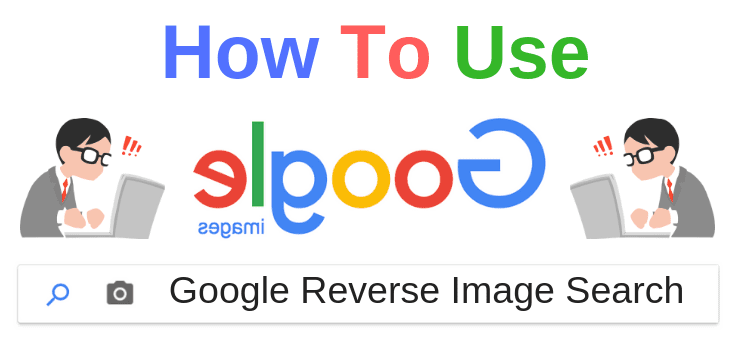
Its distinct quality is that instead of using keywords, it allows the user to search by images. You simply need to upload an image from either your desktop, smartphone or tablet, and Google will provide you with all the other various internet web pages with similar images.
It is highly useful for accrediting the source of images, screenshots, photographs, and memes. However, there are many users who are either unaware of this feature or do not know how to use it properly. If you are one of them then this article will give an extensive guide on how to use reverse image search in Google.
Some Uses of Google Reverse Image Search
The Google Reverse Image Search can be essential to:
- Get information about an image
- Find an original content creator
- Explore web pages with similar images
- Get other versions with higher resolutions
- Find the authentic source of the image
Some compatible browsers for Google Reverse Image Search
Here is a list of web browsers that allow the user to avail the feature of reverse image search:
- Google Chrome
- Firefox Browser
- Safari Browser
How to do Google Reverse Image Search on Desktop?
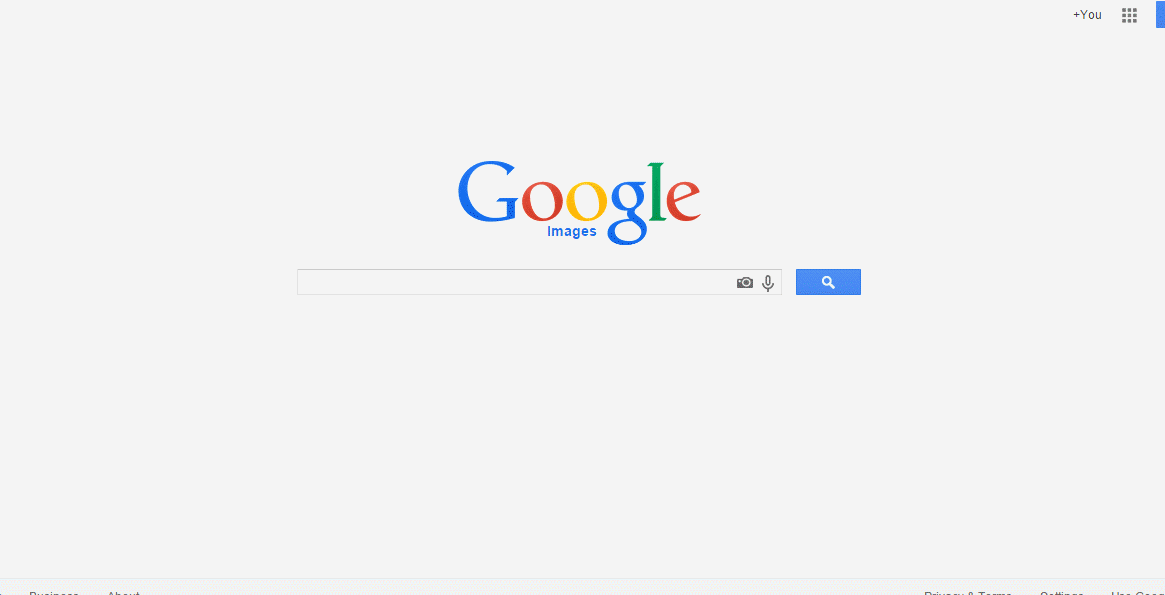
If you are new to this feature, then follow the simple steps that are given below to master the technique of using Google Reverse Image Search:
- Open a web browser on either your desktop, smartphone or a tablet.
- Visit https://images.google.com/ and tap on the ‘Search by image’ option in the search box.
- A new dialog box will be opened where you will have three different options:
- Upload the image from your desktop
- Simple drag and drop your image to the search box
- Copy and paste URL of an image to the search box
How to do Google Reverse Image Search on iPhone?

Currently, Google is offering this unique function only on desktop devices. Unfortunately, this options is available on both Android and IOS mobile devices. The only way to use this feature on your mobile devices is through either Chrome App or any other third party services.
If you are an iPhone user, then the following guide will help you in using reverse search feature with Chrome App in your iOS device:
- Open the Apple store on your iPhone.
- Search Chrome App in the store.
- Install the Chrome App on your mobile
- Visit any site that has images.
- Click on the image and hold to see the ‘Search Google for this image’ option popping up below.
- Click on the ‘Search Google for this image’ option for the reverse image search results on that particular image.
How to do Google Reverse Image Search on Android Device?

For Android users, the following step by step instruction will help them in using this feature on their mobile devices:
- Go to the play store on your mobile.
- Search Chrome App in the play store.
- Install in on your mobile device.
- Open the Chrome App on your phone or tablet.
- Visit https://images.google.com/
- Enter a detail on the image you want to search.
- Click on the ‘Search’ option
- Choose the image you want to search with.
- Click on the image and hold to see the ‘Search Google for this image’ option appearing below
- Click on the ‘Search Google for this image’ option for the reverse image search results on the image you want to find.
8 Benefits of using Google Reverse Image Search

The Google Reverse Image Search comes with the various benefits that you must know. These benefits are:
- It is quite easy to use and user-friendly.
- It is super-fast in giving accurate results.
- It allows various search options such as color, size, face and image type.
- It is quite effective in verifying the photographs and Whats app source file.
- It allows the user to identify the fake images that are being used by the people.
- It is free of cost feature that is being offered by the renowned search engine, Google.
- It allows the user to upload photos on a search engine and locate similar images on other websites.
- With the reverse image search option, the user can know if their brochures, press releases, and copyrighted images are being used by someone else.
5 Disadvantages of using Google Reverse Image Search

Everything comes with its pros and cons. Similarly, the Google Reverse Image Search, along with benefits, has some disadvantages that you must look out for. These disadvantages are:
- Google provides no Metadata with images.
- There are some images within a database that Google cannot index.
- The images found by Google may be protected by copyright.
- Google does not give you rights to use photos for any of your purposes.
- It requires you to contact the site owner if you want to use any image found by Google.
Some Amazing Sites for Google Reverse Image Searches
If you are looking for some easy and non-Google options for Google Reverse Image Search then consider the following sites that offer Google and Bing reverse image searches:
- Visit bing.com/images and tap on the camera icon to either take or upload an image.
- Visit imgops.com and enter a URL or upload an image for doing reverse image searches.
All in all, Google Reverse Image Search is a very useful feature offered by Google. It does not only help in saving time and effort but it is also free of cost feature that comes in handy when you simply want to find the origin of an image or verify the claims of whoever uploaded it.
