What is the best way to message your friends? How do you stay in touch with your family and provide constant update to your mom about where you are and who you’re with? You can go the conventional way and use your phone’s messaging option, but why use your phone’s credit when you have something better available? We are talking about messaging apps, of course. Apps like Kik, one of the largest freeware instant messaging apps for mobiles. If you have a WiFi connection or even your mobile data, you can easily message anyone you want through Kik, without incurring any message sending fees unlike the normal messaging options on phones. And although Kik is available for every major operating system, including Windows, iOS and Android, there is still no Kik App on Mac systems. If you still need the Kik App on Mac, there is a workaround, and that is what we’re here to talk about today.

So, to use the Kik app on Mac operating systems, all you need is an emulator. Now, you might think that there must be an iOS emulator you can use since Kik is available on iOS, but you’d be wrong. You still have to use the Android emulator that is capable of running on a Mac operating system. Because it’s not a native app for the Mac OS, using Kik through the Android emulator will make things a little slow. But, you can still try it out to stay in touch with all your friends on Kik. If you decide it’s too much work, you can always stick with your iOS or Android devices.
Android Emulator You Can Use
One of the best Android emulators you can use is Bluestacks, which you can access by visiting www.bluestacks.com. Bluestacks is a commercial program which is available on both Mac and Windows operating systems. One of the most effective and easy to use emulators, Bluestacks lets you play any mobile game or use any Android app you want on your computer. You start the emulator with a free trial, and if you like the software, you can keep using it for $2 per month. So, if you really want to use the Kik app on Mac, doing it through Bluestacks is the best way to go.

So, how do you get Bluestacks for your Mac and download Kik? Simply, follow the steps below:
- The first thing you have to do is download Bluestacks for your Mac device by visiting bluestacks.com. Once you click on the download button, your operating system will be detected automatically and the appropriate version of the software will be downloaded.
- Once it has downloaded, install the emulator and open it. Register an account so you can start using it.
- Then, on the Home Screen, double click on the “Google Play Store” option.
- Now, in the search bar, type in “Kik” and install it.
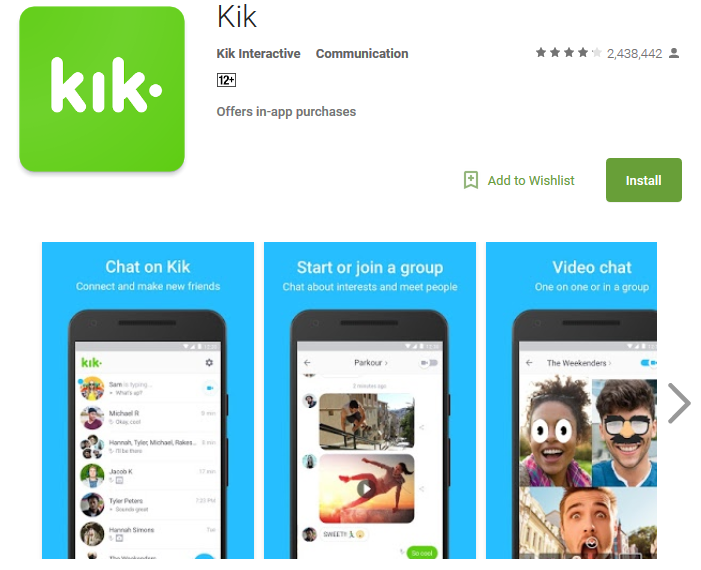
When you’re using Bluestacks, you’ll notice something; the emulator’s desktop is a lot like your typical Android phone. The desktop looks, feels and works a lot like your usual Android phone’s desktop. You can also use your Google Play Store account without any worries on Bluestacks because it is as legit as they come. This also means that you can download any application you would on your Android phone and use it in the same way. However, you may not be able to use every single application or game, especially the newer ones, due to compatibility issues. You can check the Bluestacks website to see which ones won’t work. When it comes to installing and using the Kik app, you don’t have to worry because it works perfectly.
Using the Kip App on Mac
Once you have the Kik app installed on your Mac device, you can easily open it and use it like any other app. Simply follow the procedure below to use it:
- In the Bluestacks screen, double click on the Kipp app icon.
- If you already have an account, you can log in using your credentials. If you are new to Kik, you’ll first have to register an account.
- Then, provide your phone number. Kik requires your phone number to connect with your friends and will not work without it so make sure you provide the correct one.
- Now, find your friends on Kik and start chatting. Or you can join a public group or chat to interact with different people.
If you don’t have a Kik account yet and want to register, the process is really easy. You simply need to provide some personal details, such as your full name, a username and password, a display name that people will see when you use Kik, and a valid email address so you can confirm your account. After that, you will need to give your birth date and your correct phone number. You may also need to resolve a captcha if asked to do so. Finally, simply click the “Sign Up” button to create your very own account.
Since a lot of people use Bluestacks and it is a credible emulator, it has gotten a lot of good reviews. It pairs well with Kik, although there can be some lags at times especially because you’re using an Android emulator on a Mac. However, since it is a commercial products, the developers are always improving and updating it to make it better and fix any and all bugs. Although not free, the per month fee is pretty small and worth the use you’ll get out of it.
How Can You Make Friends on Kik?
Now that you’ve got the Kik app on Mac, it’s time to start talking to some people. If you already have friends who use Kik, then you have nothing to worry about; you can continue talking to them like you would through Kik on other devices. If, however, you do not have friends on Kik yet, don’t worry, you can easily make some. The first thing you can do to find friends is look for them in your actual social circle. How? By matching your phone’s address book. This can only be done if you are using Kik on your phone. The Address Book Matching option looks through all your contacts to see which ones use Kik. It then links them up to you via the app. However, since you’re not using Kik on your phone, you can’t use this option.
But, there is another way to make friends; you have to manually search for them. For this, you have to make sure you set up your profile, the most important part of which is your profile picture. Simply, go to you the Settings and click “Set Photo” near the top of the screen. Now, select a picture of yourself from your computer that you like. Make sure the picture is of good quality and shows you in the best light. You can then go forth in search for new friends on Kik. The best way to do that is announce to the Kik world that you’re here.
- Again, go to Settings and click on “Share Your Profile”.
- Select all of the social media platforms that you use and share your profiles on Kik.
This option, of sharing your profile with Kik users lets them view your profiles while also notifying your friends on these social networks about your new Kik profile.
If you don’t want to share your social network profiles, you can also make new friends outside of your own social circle. How? You can join a public group on Kik and find people who share interests with you. In fact, these groups are often sorted according to interests, or even the location that the members are from. So, to join a group, follow the steps below:
- Open the Kik chat window and click on the “+” button.
- In the pop-up that opens near the bottom of the screen, select “Public Groups”.
- Now, type in a keyword that you would like to search the group for, starting with a hashtag.
Think of what interests you would like to talk about or bond over with someone and use these as the keywords. For instance, if you love to watch Game of Thrones, your keyword could be #GameofThrones or #GoT. If you’re into sports, you can specify the sport you like or the team you like, such as #football or #ManchesterUnited. Just keep experimenting with different keywords until you find the right group. If you can’t find a group on your interest, you can always start your own.
In addition to finding groups, you can also find specific people. You can look for people you know by searching for their username if you know it, through your phone contacts or by using a Kik Code if they have given you one. But, since you’re using an emulator, the phone contacts option will not be available so the username one will be your best shot. You can also use various websites that let you look for interesting people who use Kik, but you have to be careful because a lot of these are nothing more than lame hookup websites.


Truly no matter if someone doesn’t be aware of then its up to other viewers
that they will help, so here it takes place.