Network Monitoring Software Suites are built on a broad range of features and functionality. Many of these suites are completely dedicated to observation and monitoring of the routed network traffic while some are equipped for rapid troubleshooting response and making the user aware with tools which will alert you with notifications or even set a series of scripts that need to be run under particular circumstances while there are other components of these software will lets you dedicate your resources to observing trends in the network traffic and its overall performance for long term usage.

Anything that you are looking for can be available as an Open Source NMS software option which will fit completely in your budget. Any network under any set up or configuration should include any of the following tools; even if you are conducting some detailed troubleshooting and graphing to get the problem in the device pin pointed or if you are monitoring the traffic of hardware devices on multiple networks in different setups to see changes in your bandwidth etc, you must have the right tool to do each of these tasks for you.

1. Zabbix
The outstanding feature of the Zabbix Open Source NMS is that you don’t have to pay for any of the enterprise level privileges because it is totally open for access and is free of cost. Although they offer consultancy and monitoring deals to specific clients if the need be but as a software suite it is totally free of cost. It is the most power driven Open Source NMS choices out there and can easily deal with providing basic NMS requirements.

Another crucial perk of the Zabbix Open Source NMS is that it has an interface which intuitive in nature and can easily be configured and supports multiple systems and network set ups. However on the drawback side, its capability of compiling and generating reports particularly transferring data does have a lot of room for improvement.
Compatible with: Red Hat Enterprise Linux, Cent OS, Debian, Oracle Linux and Ubuntu Systems.
Download Link: http://www.zabbix.com/download.php
2. Cacti
Cacti is that Open Source NMS which is more specific in terms of its use but is more confined and needs a database supported by MySQL while its SNMP has to be set up for complete operation in extension to Cacti suite itself needing a support of PHP/Apache.
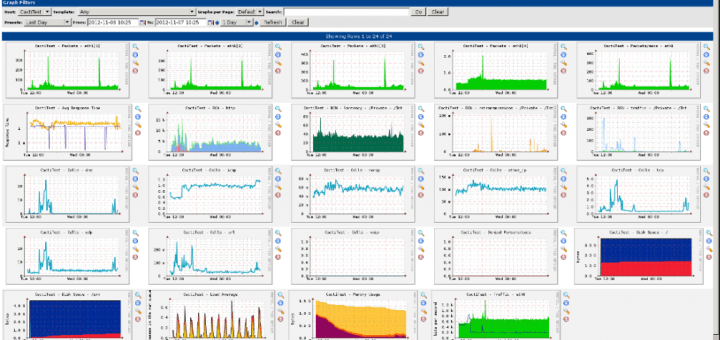
In spite of all this support it needs, this is a highly powerful Open Source NMS which assembles data, combines it and then displays it in a manner that you want it to appear or that you have customized. If there is any requirement to view multiple data sets simultaneously, to toggle them, to access data from other sources that under normal conditions is not needed; Cacti can accomplish everything for you. It is that Open Source NMS which keeps it focus solely on keeping tabs on various trends and then presenting them in a graphical manner for all the assessed data sets.
Compatible with: Windows, Linux/Unix versions
Download Link: http://www.cacti.net/download_cacti.php
3. Nagios
Nagios is that Open Source NMS which is a blessing but comes in a disguised package covered with a few thorns! It is quite old software hence it has been tested and tried under all aspects making it completely trustworthy and rapid in operating however adapting to its configuration for new users can be daunting.

It can be related to all those software suites which show intense flexibility in terms of monitoring, tracking and keeping a follow up on traffic trends of any information or data which is assembled from a particular network set up but same flexible power and open source features is Nagios Open Source NMS perk and drawback as well.
Compatible with: RHEL, Cent OS and Nagios for Windows through VMWare or Virtual PC virtual machines
Download link: https://www.nagios.org/downloads/
4. Icinga
Icinga is that Open Source NMS package which have given a great deal of competition to other options in the market specifically Zabbix in terms of being intuitive and easy to configure. Icinga needs a whole pool of data for right and on point configuration however it is needed only once. The thing that needs to be specifically made a note of is Icinga’s modularity- its central software’s installation can be done in a few moments and there on any subsequent functionality whether basic NMS or others can be included separately.

Compatible with: Debian, Ubuntu, RHEL/Cent OS, open SUSE, SLES, Gentoo, FreeBSD, Arch Linux and Icinga for Windows needs Vagrant and VirtualBox or Parallels Desktop, in addition to Ruby for Windows which must be pre installed.
Download link: https://www.icinga.org/download/

