Snapchat is popular for creating new and interesting ways for friends to communicate with each other and stay in touch. It also gives people a chance to see how well their friendships and relationships are over the virtual world. Whether it’s showing you who has seen your story, or giving you an indication of how often you snap with someone, Snapchat gives you the details you want or need. How? Through the use of emojis. These emojis not only tell you about your own Snapchat habits, but also keeps you informed of how close you are to someone on Snapchat.
The emojis, which appear next to the name of your friends on Snapchat, all have a different meaning. If that meaning is lost, you lose the emoji. There are fifteen different emojis that you can get by interacting with your friends and before we talk about the Snapchat heart emoji disappearing, let’s see what the other emojis are and represent.
Also read: Bowers & Wilkins Zeppelin Wireless Speakers Review
Emojis of Snapchat

Every Snapchat emoji has a specific meaning and appears for a specific reason. If you’ve ever wondered about those reasons and meanings, you’ve come to the right place to find those out.
- Baby Face – This emoji depicts the face of a young baby or infant. If it shows up next to a contact’s name, it shows that you just became friends with them.
- Yellow Heart – This yellow or gold heart signifies a person who is your number one best friend, and you are their number one best friend. What does this mean? Simply that you send the most snaps to them, and they send the most snaps to you.
- Red Heart – If you stay number one best friends with someone for two consecutive weeks, the Yellow Heart turns red to give you a Red Heart.
- Pink Hearts – Now, if you’re dedicated enough, you can turn the Red Heart into two Pink Hearts. How? By being each other’s number one best friends for two straight months.
- Smiling Face – This emoji is reserved for your best friends who aren’t the number one best friend, but are still up there. You send them a lot of snaps, but not as many as you send your number one best friend.
- Face with Sunglasses – If you get a Face with Sunglasses emoji next to a contact’s name then that means that one of your best friends is also best friends with them. Simply put, you send a lot of snaps to a person that they send a lot of snaps to.
- Grimacing Face – A grimacing face appears next to a name if your number one best friend is also their number one best friend. What does that mean? Well, you both send the most number of snaps to the same person; perfect recipe for some awkwardness.
- Smirking Face – If someone send you a lot of snaps, but you don’t send them as many, then a Smirking Face emoji may appear next to their name. What it means is that you are their number one best friend, but they’re not yours.
- Fire – A fire emoji means that you have a Snapstreak with someone. A Snapstreak means that you have snapped with this person every single day, and they have snapped you in return. The Snapstreak increases with the number of days you consecutively snap each other.
- Hundred – The Hundred emoji represents a 100 Day Streak. This emoji will show up next to the Fire emoji when you snap with someone for a hundred consecutive days, and they snap back every day as well.
- Hourglass – If you get an Hourglass emoji, it means that you’re about to lose your Snapstreak. If you want to keep it going, you simply need to send another snap.
- Birthday Cake – Why would a friend or contact have a Birthday Cake emoji next to their name? Because it’s their birthday. This emoji only shows up if the person has activated the Birthday Party feature from the settings.
- Gold Star – The Gold Star, or glowing star, shows up if someone else has replayed a person’s snaps in the last 24 hours.
Why Does a Snapchat Heart Emoji Disappear?
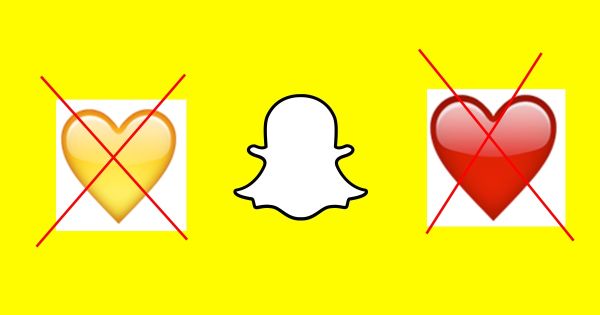
Now that we know what the Snapchat Heart emoji means, let’s talk about why and when that emoji disappears. As mentioned above, you start with the Yellow Heart for someone you snap with back and forth the most. The heart becomes red if that continues for at least two weeks, which then becomes two Pink Hearts if the back and forth snaps continue for a month straight. So, what could make any of these hearts disappear at any given time? Well, simply put, you don’t meet the criteria for that specific heart anymore. But, what can you do to keep that from happening? Make sure you keep sending your best friends snaps, and that they send you snaps in return. If you get back on the snapping train, you can get your hearts back, but you’ll have to start from the bottom again; you will first need to get the Yellow Heart, then move on to the Red Heart and eventually find those two Pink Hearts again.
Also read: 5 Ways to Use Your Computer Differently
An Alternative You Can Use
Do you like seeing the Snapchat heart emoji regardless of what it means? Well, if you want the hearts to show up next to your friends’ names, you could be sneaky about it and change what those hearts represent. In fact, you can change the meaning of any Snapchat emoji you want. What does that mean? Well, you can change the meaning assigned to each Snapchat emoji in your app.
You could select the red heart as the emoji that shows up whenever you make a new friend instead of the Baby Face emoji. Similarly, you could change the Snapstreak emoji from the Fire one to the Pink Hearts one so that they show up every time you send someone a lot of snaps. This allows you to choose when a particular Snapchat emoji, such as the heart, is displayed. To do this, follow the simple steps below:
- First thing you have to do is open your Snapchat app and log in if you’re not logged in already.
- Then, tap on the ghost icon or your bitmoji so you can access the Snapchat menu.
- Here, tap on the cog icon in the upper right corner to open the settings menu.
- Scroll down until you reach the “Additional Services” option and tap on “Manage Preferences”.
- Then, tap on “Friend Emojis”. This will open the list of emojis that are currently assigned to your friends according to the given criteria.
- You can now tap on the category you want to change the emoji for.
- Now, scroll through all the emojis available and select the one you want to assign to the category.
You can try out different emojis and see which ones you like. If, however, you don’t like the new settings and want to go back to the original settings, you can do so easily. Simply, follow the steps given above till step number 5. Now, scroll to the bottom and tap on “Reset to Default” to shift back to the original Snapchat emojis.
Are Snapchat Emojis the Same as Trophies?
You may feel like losing a Snapchat emoji is the end of the world, but it’s really not. These emojis are simply an indicator of your relationship with friends over Snapchat. For starters, this does represent your friendship in the real world. You can be the best of friends in real life and still not snap with each other often, or at all. Secondly, you can’t earn these emojis or keep them forever; eventually you will lose them because no one can stick to snapping all the time. This isn’t true for the Snapchat trophies though. You can not only earn these trophies, but you also get to keep them forever. How do you earn them? By achieving certain statistics.
What do the trophies mean and how do you access them? Well, accessing them is easy:
- Open your Snapchat app and log in if you’re not already logged in.
- Now, in the Snapchat camera screen, click on your bitmoji or the ghost icon to open the menu.
- Here, click on the tiny trophy icon beneath your Snapcode.
This will show you all the trophies you have won and all the ones that you still need to win. The ones you haven’t yet won show up as a locks and you don’t know what they are unless you unlock them by achieving a certain goal. Some of the trophies include:
- Videotape – You get this emoji when you send a video to someone.
- Hear No Evil Monkey – If you send a video to someone without any audio, you can unlock this cute little trophy.
- Flashlight – Sending 10 snaps with the flash on in the front-facing camera will get you this flashlight.
- Sun Face – Temperatures rising above 100° F? Take a snap, add the temperature filter and send it to someone to earn this trophy.
- Snowflake – If the temperature decides to go below freezing instead, you can take a snap with the below freezing temperature filter and send it for this trophy.
Also Consider: Participant in Tescoviews survey to win £1000 Gift Card

